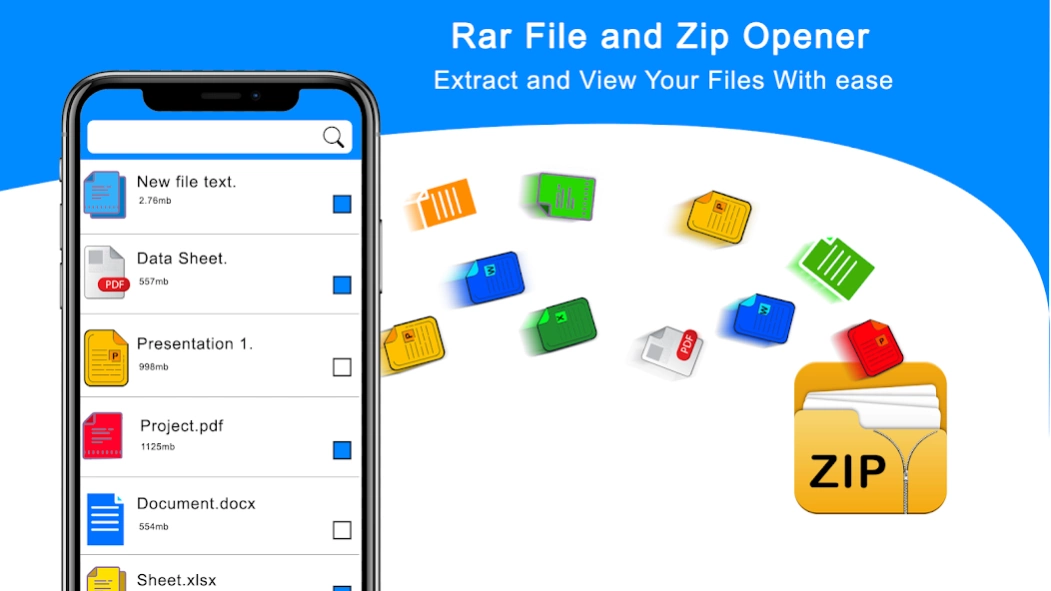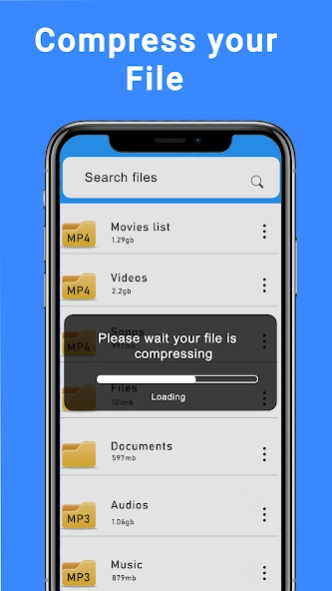Rar Extractor: zip Extractor 1.0.7
Free Version
Publisher Description
Rar Extractor: zip Extractor - ZArchiver app makes it easy to extract, compress, or unzip files in any format.
Zip Extractor & Rar Extractor
Zip and Rar are two common file compression formats used to reduce the size of large files, making them easier to store and share. To access the contents of these compressed files, you need to use a zip extractor or rar extractor tool. A zip extractor app can extract the contents of a zip file, while a Rar extractor can extract the files and folders from a Rar archive. Both of these extractors make it easier to work with the compressed data.
Amazing Features of Zip Extractor & Rar Extractor App
WinRAR & ZipRAR App: Zip and RAR File Extractor for Android
ZArchiver and 7zip: Programs for Archive Management
File Manager: Manage Installed Apps on Your Mobile Device
Zip and Unzip: Create, Extract, and Share Zip and RAR Files with Friends
RAR Extractor: Easily Unzip Files from RAR Archives
Ray File & Tar Opener: Quickly Open Ray and Tar Files on Your Phone
Multiple File Manager and RAR Opener: Manage Multiple Zip and Unzip Files in One Archive
Unzip and Zip Files: Extract and Unzip Any Zip Files with This Free Archive Viewer App
Extract Files: Store UnRAR Files in a Separate Folder for Easy Access
Open and Manage All Documents in One Place with an All-in-One Document Viewer, including DOC, PDF, PPT, TXT, and XLS Files.
Zip Opener and File Compressor
A zip file opener app that allows you to open and extract the contents of a zip file, which is a popular compression format used to reduce the size of large files. With a zip opener, you can easily extract the files and folders contained within a zip archive, making it easier to work with the data. file compressor tool that allows you to compress files and reduce their size, making them easier to store and share. With a file compressor, you can take large files and compress them into a smaller size, making them more manageable for storage and transfer. Popular file compression formats include zip and rar, which can be opened using a zip opener.
Rar file and Zarchiver
RAR is a commonly used file compression format that reduces the size of large files and requires a RAR file opener or extractor to access its contents. Zarchiver app that can be used to create or open compressed files, including those in the zip and rar formats. There are various apps available for this purpose, but WinRAR is one of the most widely used. By using a RAR file opener, you can extract compressed files and folders from the RAR archive, making it easier to manage and share files.
Decompression Rar file and WinZip, unzip file
WinZip is a file compression and archive utility that allows you to extract, share, and manage compressed files. It supports various compressed file formats, including ZIP, RAR, and others. WinZip and WinRAR are useful tools for extracting the contents of compressed files, including RAR files. Android users also have built-in decompression tools available for basic extraction. WinRAR is a powerful file archiver that can easily extract and compress files in various formats. It allows you to create or open compressed files, including those in the 7zip and Rar formats.
Zip Extractor & Rar Extractor
This file extractor and zip file manager can easily extract your files and folders. You can compress your files into zip folders and extract them on your phone using this Rar File Extractor app for Android, which can also unzip files. The Zip Extractor and Rar Extractor apps are used to extract the contents of compressed files in zip and rar formats, respectively.
About Rar Extractor: zip Extractor
Rar Extractor: zip Extractor is a free app for Android published in the System Maintenance list of apps, part of System Utilities.
The company that develops Rar Extractor: zip Extractor is Furestic Apps. The latest version released by its developer is 1.0.7.
To install Rar Extractor: zip Extractor on your Android device, just click the green Continue To App button above to start the installation process. The app is listed on our website since 2024-03-16 and was downloaded 13 times. We have already checked if the download link is safe, however for your own protection we recommend that you scan the downloaded app with your antivirus. Your antivirus may detect the Rar Extractor: zip Extractor as malware as malware if the download link to extract.rarzip.files.compressor.unarchiver.zipandunzip.free is broken.
How to install Rar Extractor: zip Extractor on your Android device:
- Click on the Continue To App button on our website. This will redirect you to Google Play.
- Once the Rar Extractor: zip Extractor is shown in the Google Play listing of your Android device, you can start its download and installation. Tap on the Install button located below the search bar and to the right of the app icon.
- A pop-up window with the permissions required by Rar Extractor: zip Extractor will be shown. Click on Accept to continue the process.
- Rar Extractor: zip Extractor will be downloaded onto your device, displaying a progress. Once the download completes, the installation will start and you'll get a notification after the installation is finished.